An integral part of any producer’s job is processing audio using studio effects. Without the use of effects, recordings and sequenced music would lack depth, space, punch and character. Reverb is one of the most commonly used but its controls can often be misunderstood. To help you get the most out of your units we took a closer look at the useful parameters found on the popular Valhalla Vintage Verb.
What is Reverb?
Reverb, which is short for Reverberation, describes the reflections you hear when sound hits and bounces off a surface. As with light, different surfaces can reflect sound in different ways, some absorbing more frequencies and others reflecting more. Spaces like a church, arena, bathroom or recording studio will have a varying effect on how audio is perceived when played within them. The altered perception is due to reflections having different characteristics caused by the size of the space and the properties of the surfaces, among other things. To better understand the concept, imagine the difference between shouting in a church hall or cave compared to doing it in a small bedroom.

Applying reverb can be used to give a sound depth and space in a mix. Different styles of reverb will make audio sound like it is recorded and positioned in different spaces. This effect can be used to enhance almost every style of instrument. Examples include making a string section sound larger than life by using a hall reverb or 'gluing' drum overheads together using a room reverb. The applications reach far and wide.
Digital Reverb Explained
While digital reverbs come in many forms, they all share common control parameters. The Valhalla Vintage Verb is a great example to look at as the interface includes many common features. Here we are going to summarise the controls found on the unit. Many of the controls here are common on other devices as well.
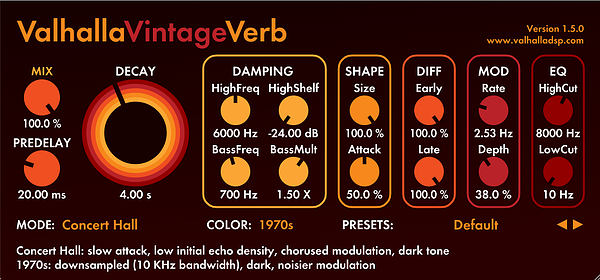
MIX or Wet/Dry - Mix between clean and processed (with reverb) audio.
PRE DELAY - Adds a short delay at the end of the initial sound before the first early reverb reflection is heard.
MODE or Reverb Type or Room Type/Size - Le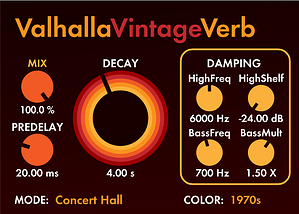 t's you select between different reverb algorithms that represent typical spaces e.g. A concert Hall, Church, Arena, Medium Sized Studio, Small Room, Large Room etc.
t's you select between different reverb algorithms that represent typical spaces e.g. A concert Hall, Church, Arena, Medium Sized Studio, Small Room, Large Room etc.
As you select different modes, the other parameter settings on your reverb unit may change automatically to create the desired space. E.g. If you have 'Church Hall' selected and change to 'Small Room' the Size and other parameters may automatically change.
DECAY or Time or Reverb Time - Sets the overall length of your reverb tale in seconds and milliseconds. This can sometimes be split between early and late reflexions allowing control over each. More often than not Decay will relate to the time it takes for late reflections to die out and early reflections will have their own set of controls.
 DAMPING - The difference between EQ and dampening on a reverb unit can be confusing. This is because they often have a similar effect on the sound. A dampening control effectively replicates the absorption of reverb reflections by things present in a room. A large church all filled with people may result in a dampening effect as higher frequencies are soaked up by bodies in the room. The dampening control in a reverb plugin replicates this effect by altering certain frequencies in the reverb. It can sound more natural than a hard EQ.
DAMPING - The difference between EQ and dampening on a reverb unit can be confusing. This is because they often have a similar effect on the sound. A dampening control effectively replicates the absorption of reverb reflections by things present in a room. A large church all filled with people may result in a dampening effect as higher frequencies are soaked up by bodies in the room. The dampening control in a reverb plugin replicates this effect by altering certain frequencies in the reverb. It can sound more natural than a hard EQ.
Valhalla's Vintage Verb provides the added flexibility allowing for editing of the filter's slope (how steep or harsh the filter cuts, in db per octave). This unit also features a 'Bass Multiplier' which lets you select a frequency in the bass of the reverb and add to the decay time of that frequency.
SHAPE or Size, Room Size, Width - Some units will provide just a general Size (large to small in varying degrees) others will provide more control. Size lets you control how big the room is and shape lets you control it's shape. Width usually relates to the stereo image of the reverb (see below). Larger sizes often correlate to longer decay times.
DIFF or Diffusion - Diffusion controls the density of the echos in the early and sometimes late reflections, if control for that is provided. Increasing diffusion will make the echos more dense, this is better for shorter percussive audio. Decreasing diffusion will make the echos sound more discrete creating a smoother sound when used on vocals and other more sustained instruments. Ableton's reverb also provides an EQ to further shape the tone of the reflections.
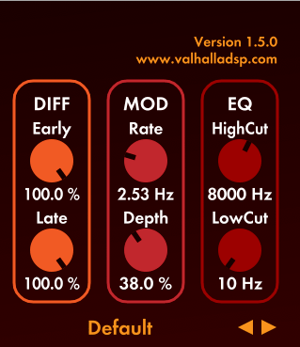
MOD or Chorus - Real spaces often come in different shapes and sizes with varying features that will reflect and absorb sound. This can result in natural phasing or a chorus style effect as the different echos in the reverb have different decay times that go in and out of phase with each other. Many digital reverbs have a Modulation or Chorus section to dial in this effect.
EQ or Filtering (the reverb signal not the input signal) / EQ - Digital reverb units provide filters to alter the tone of the output signals. These parameters are often split into high and low shelving controls like in Logic's Silver Verb. They are also usually at the end of the processing chain providing a final level of control.
Now that you have a better understanding of reverb controls, experiment by using them on different sound sources.

