Whether you’re brand new to the world of game art or an experienced creator transitioning into this exciting field, you’ll want to become familiar with the key softwares for game artists. Here, we explore the industry-standard tools, from their functions and price points, to their application within game workflows.
What software does a game artist use? Whether you are a programmer or a modeller, these choices are often subjective. There are many alternatives, and many reasons why you may choose them or not.
Much like a musical instrument, there are numerous aesthetic and functional factors that may influence your choice of software.
Below, we have compiled a potential combination of professional tools that cover the overarching game art workflow, and have applications for programmers and artists.
If you are about to embark on our BA (Hons) Game Art degree or seeking professional employment, it is worth researching what tools they will be using, building your skills with those you're unfamiliar with and ensuring you get a head start.
1. Autodesk Maya

Price:
Free for full-time students enrolled at an educational institution registered with Autodesk.
£246 p/m subscription for frequent users, lower cost Flex system for occasional users.
Supported formats:
mb / .ma / .fbx / .obj / .dwg / .dxf / USD / .mel (+ many more)
Most suited for:
3D modelling, UV texturing, building materials, animation, motion capture, dynamics and simulations, hair/fur/cloth, rigging, baking, retopology
What is Maya?
Maya is used to create 3D assets for rendering or exporting models and animations to other 3D software, such as a game engine like Unreal or Unity. Users build a virtual scene where they can model, texture and animate their 3D creations. These scenes can be saved and exported in a variety of formats as above.
Maya utilises a node graph architecture and all scene elements are made up of a network of interconnecting nodes. Each node represents an element or process within the scene. Each one of these individual nodes has their own attributes that can be customised.

When connected together, these nodes can push or pull information to or from the other interconnecting nodes, inheriting and/or imparting attributes and values from the other connected nodes. These user defined networks offer infinite customisation and complexity. They can be viewed and arranged by the user via an acyclic graph.
Maya has its own native scripting language called MEL, however Python offers a much more flexible experience, allowing a technical artist to build code based 3D via the command interpreter, or a programmer to access the API.
Where is Maya used?
Maya is widely used to create 3D assets for use in professional animation, film, television, games, mixed reality applications and virtual production. The ease of access to Maya’s open architecture enables studios to build bespoke production toolkits and solutions based on their particular needs and pipelines.
Highly powerful with the capacity to create bespoke tool sets, Maya has been through so many years of development, and it's easy to see why it has found favour as the 3D asset creation tool of choice for so many creative professionals.
Useful plugins for games
Unreal Live Link
Stream animation data from Maya to Unreal in real-time.
Marui
Work in Maya in VR / AR
Sketchfab for Maya
Publish models from Maya directly to Sketchfab
Alternative softwares
- Blender
- 3ds Max
- Cinema 4D
- Lightwave
| Pros | Cons |
|
High / Mid / Low poly modelling options. Amazing hard surface modelling. Extensive UV & texturing tools. Comprehensive animation and rigging. Almost limitless materials, lights & rendering options. Many amazing plugins available. Lots of support from Autodesk, and new releases are usually very stable. Good amount of procedural tools. Used widely across industries and disciplines. |
Sculpting is unwieldy, and does not perform as well as other dedicated sculpting software. Expensive if you are not in education. |
It is worth noting that many artists use Maya for all sorts of workflows, not just hard surface or environment art. It could be character modelling, particles, clothing or anything 3D. Depending on the outputs of the project, timelines, resource availability, etc, pretty much all 3D game workflows (besides interactivity) can be performed in Maya.
2. Maxon ZBrush

Price:
£20 p/a for students or teachers
Free if you are in full time education and your institution is registered with Maxon.
Non-students individual subscriptions are priced at £323 p/a.
Supported formats:
.zbr / .ztl / .fbx / .obj / .ma / USD (+ many more)
Most suited for:
Blocking, sculpting, detailing, painting, clothing, topology
What is ZBrush?
ZBrush is primarily used for sculpting high to medium frequency details in 3D.
The resulting mesh details can then be exported as normal maps that can be projected on a low-poly version of that same model. This is particularly useful to the game art workflow where real-time performance is dependent on minimising geometry data.
High-resolution production models can be sculpted and painted with ease in real-time thanks to ZBrush’s unique method of dealing with 3D via ‘pixols’. This methodology of working in 3D is often referred to as 2.5D. It is this technology that means ZBrush can easily handle working with complex organic form and details.
Regular pixels contain information about their position on the 2D plane (their X and Y coordinates), and their RGB values. The pixol takes this a step further by adding depth, orientation and material information. These pixols only exist on the ZBrush canvas. When you save the document, you save the canvas and its pixols, so when you reload the ZBR file, all the additional 3D information will be retrieved.

Where is ZBrush used?
ZBrush is used for creating high-resolution models for use in movies, games, and animations, by companies ranging from Weta Digital to Epic Games.
It uses dynamic levels of resolution that allow sculptors to make global or local changes to their models. This allows users to work within complicated scenes, without putting a heavy load on the processor.
Useful plugins for games
Alternative softwares
- Blender
- Mudbox
| Pros | Cons |
|
High to mid frequency sculpting & modelling |
A lossless import export cycle across 3D software can be tricky to master without GoZ Hard surface modelling less intuitive than working in traditional polygonal / NURBS 3D software |
Often used in conjunction with other software, ZBrush is very rarely used as a walled garden. Although there is plenty of functionality such as rendering, posing and lighting, game artists workflows often bounce assets between ZBrush and other 3D software such as Maya.

Price:
Free for students.
Available to non-students priced around £40 a month.
Supported formats:
.fbx / .obj / .abc (+more)
Most suited for:
Painting and texturing, physical-based rendering, procedural and smart materials, baking
What is Substance 3D Painter?
Substance 3D Painter allows you to colour and texture your 3D assets. Using advanced brushes and smart materials that can automatically adapt to your model, these materials adjust to any object to show realistic surface detail, or wear and tear.
The viewport in Painter shows all your work in real-time, allowing you to iterate on complex materials with advanced lighting and shadows. The idea is to make texturing more creative and painless than traditional texturing workflows, which can often be unwieldy and laborious.
Every action and stroke is recorded and can be recomputed at any time. This means you can change the resolution of your project at any time without ever decreasing quality, or even edit existing paint strokes.

Where is Substance 3D Painter used?
Substance 3D Painter is widely used in game and film production as well as in product design, fashion and architecture. It has found itself to be the go-to 3D texturing app for many 3D creative professionals.
Alternative softwares
- Quixel Mixer
- Mari
- Armour Paint
- Blender
- Maya
- Arnold
| Pros | Cons |
|
Photo-realistic & stylised materials Familiar Adobe interface Adobe suite integration Vast range of material libraries available Paint with efficient, dynamic tools. |
Can suffer poor performance General user experience requires patience |
It was only a matter of time before Adobe released a 3D modelling software to compliment the Substance range. Substance 3D Modeller aspires to let users create 3D models using digital clay with hands-on tools that make modelling feel as gestural and natural as real-world sculpting. It has only recently been released, so watch this space!
Useful links
https://substance3d.adobe.com/community-assets
4. Epic Games Unreal Engine 5

Price:
The standard licence is free to get started.
Bigger institutions and companies should contact Epic for bespoke licensing options.
Supported formats:
.uproject / .fbx / .obj / .dwg (+many more)
Most suitable for:
Level design, programming and development, animation, cameras and lighting, Artificial Intelligence, UX, UI
What is Unreal Engine 5?
Unreal Engine 5 is a state-of-the-art game engine where creators can realise next-generation real-time 3D content and experiences (building games is just one of the things you can build with UE5).
This is the marketing strap-line, however it essentially means you can make your 3D assets interactive by visual programming or traditional coding methods.
Like other game engines, Unreal allows you to create and populate your own virtual worlds, and bring these creations to life with animation, dynamics, physics and interactivity.
Unreal has found favour with creators as it gives them greater freedom, fidelity, and flexibility than ever before.
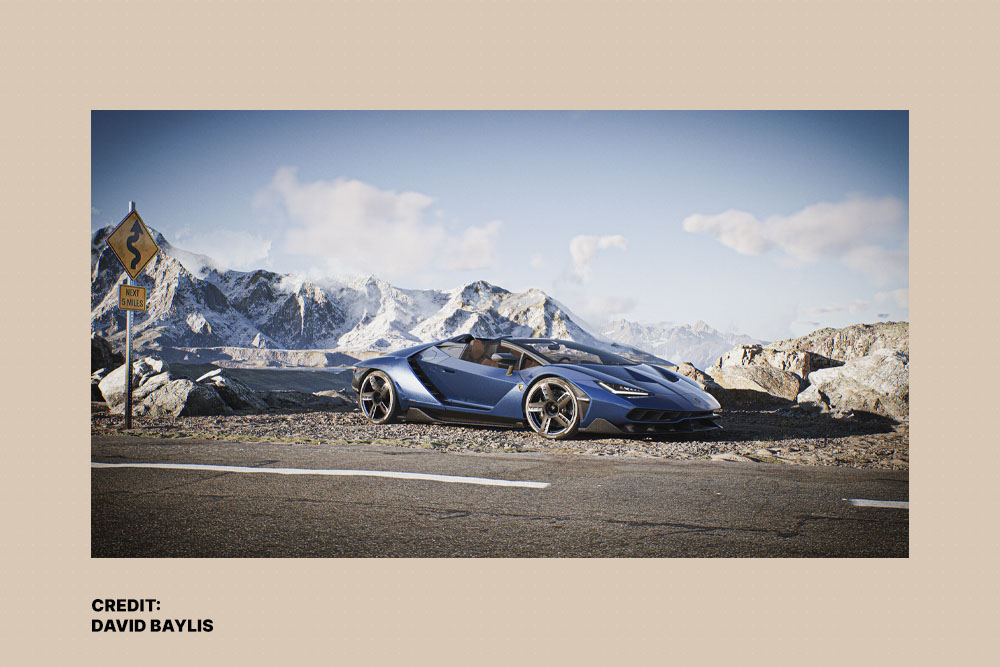
Where is Unreal Engine 5 used?
Outside of traditional video games, Unreal is used in virtual, augmented and mixed reality, app development, broadcast, film, TV and animation.
The owner of Unreal, Epic Games have spent many years researching and developing real-time technologies. Buying up any relevant start-ups that are innovating something key to game development, then eventually including it in Unreal’s comprehensive arsenal of tools.
Understanding the potential for real time technologies and their application across disciplines and industries, Epic have made significant investment into virtual production workflows, making Unreal the engine of choice for film and TV production. High-budget filming projects such as ‘The Mandalorian’ and ‘The Jungle Book’ have used Unreal as the hub of their virtual productions.
Controlling many aspects of the film studio including lighting, projections and cameras, these virtual production techniques can provide real-time in-camera visuals, at the fraction of the cost of real world shoots.
Alternative softwares
- Unity
- CryEngine
- Gadot
| Pros | Cons |
|
Powerful Advanced lighting and cameras Visual quality No middleware required Comprehensive support across pipelines Metahuman Modularity Learning materials Ease of Access Vast virtual production support |
Prone to crash Relatively easy to learn with great documentation, but there is a lot to learn Program itself is huge |
It is easy to get lost in the photo-realistic aesthetics that Unreal 5 can offer, however it is worth remembering that any game can now have state-of-the-art graphics. To keep players engaged, the game needs to have character, replayability, be fun and offer a captivating user experience.
Don’t let technology dictate your intentions, use it as a guide or co-pilot to realise, and maximise your creativity and productivity.
Useful links
https://www.unrealengine.com/en-US/learn
https://www.unrealengine.com/en-US/virtual-production
5. Adobe Photoshop

Price:
£17 per month for students, but that includes the whole Creative Cloud (CC) Suite.
A non-student individual Photoshop license is £20 per month, while the CC Suite is £52 per month.
Supported formats:
.psd / .eps / .jpeg / .png / .pdf (+many more)
Most suitable for:
Texture maps, brushes, 2D art and animations, concept and production art, graphic design and branding, backgrounds and matte painting
What is it?
Photoshop is the 2D screwdriver of the game art workflow. Being able to directly compose and edit raster, vector and text graphics means that any 2D process that a piece of 3D software is dependent on (such as a texture) can be quickly edited and updated in real-time.
Using the power of layering and blending, Photoshop allows you to compose compositions from multiple layers, all of which are directly editable. These are complimented by plenty of eye candy inducing FX and processes.
Most of us have used Photoshop or something similar for image processing of some type, even if it was just to brighten up your holiday snaps. It is difficult to imagine tackling game production without a comprehensive image editing program like Photoshop. Although many procedural material workflows have found favour recently, many materials and shaders are often still dependent on images to function.
Where is it used?
Photoshop’s functionality is so extensive and wide-ranging across industries and disciplines, it is almost impossible to think of a brief or process that could not utilise Photoshop or another image editing program.
From web design to marketing, it has bled into popular culture to the extent that the word itself has become a commonly used verb.
Alternative softwares
- Gimp
- Affinity Photo
- Photopea
| Pros | Cons |
|
Powerful AI assisted Long legacy of support and tutorials Multi tool which is useful for other projects outside games Live integration with Adobe suite |
No free licences for education |
Next steps
So there you have it! Hopefully you're feeling more knowledgeable on the toolkit that all game artists utilise in the industry. It's important to remember that at dBs Institute, students on our BA (Hons) Game Art degree have access to all of the above softwares (plus many more), so you'll learn with the industry-standard softwares and be more than equipped to transition into a professional role in a studio.
Whatever your next steps are, we hope this guide has proved useful and wish you all the best as you pursue this fulfilling and fascinating niche of the creative industries.
FIND OUT MORE
6 ways to effectively study game development at university
How to get into the gaming industry: our ultimate guide with advice from the pros
Video Series: Louise Andrew on how to become a game artist



