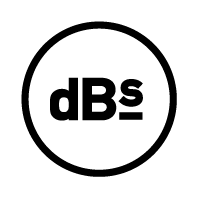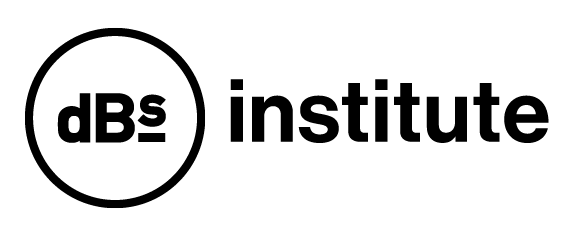Want to master Ableton? Discover how to use Ableton Live 12’s newest features in this tutorial with Ableton Certified Trainer ELPHNT.
Ableton Live 12 is the latest version of the gold-standard digital audio workstation, and when it was first released in 2024, it came packed with some exciting new features.
Tom Glendinning, aka ELPHNT, is an Ableton Certified Trainer who teaches students how to master Ableton Live. During his visit to dBs Institute in 2024, he walked us through some of the best new Ableton features and how producers can use them to improve workflow and manipulate sounds more effectively and creatively.
Learn more in this ultimate guide and keep reading for some of the key points from the tutorial.
Study a Music Production Course at dBs Institute.
Rhythm Generator
Ableton Live 12’s ‘Rhythm Generator’, one of the MIDI Tools available exclusively in the Live 12 update, generates rhythmic patterns for particular notes. You can choose the note you want to generate, how many steps you want in the rhythmic pattern and cycle through the options in real-time to spark new ideas for your tracks.
Time Warp
Time warp, another new MIDI Tool for Ableton Live 12, lets you augment and manipulate existing notes in your piano roll. This tool allows you to split a selected note into smaller divisions with a simple scroll of the mouse, perfect for creating interesting hi-hat rolls.
Note Groups
If you use chance in your music production workflow, Note Groups in Ableton Live 12 let you select several notes and exclude or include them in your chance settings. So, you could group the hi-hat roll you created with the Time Warp function and set it so it only plays some of the time, creating a dynamic and unpredictable beat.
Roar
Roar is an advanced distortion device that can add distortion, saturation and noise to your tracks, but it can do it in several modes, including parallel, mid-side and multi-band, which gives you much greater control.
Accessibility
For music producers who are blind or partially-sighted, Ableton Live 12 is completely accessible, with integrated screen readers and a new navigation toolbar which allows users to navigate the software purely using keyboard shortcuts.
Updated Freezing & Flattening
In previous versions of Ableton Live, freezing and flattening served as a clunky replica of the popular ‘Bound in Place’ command from Logic Pro. In Ableton 12, these processes have been brought together into one command.
Want to watch more Learn From The Pros Masterclasses? Subscribe to our YouTube channel to get more great tips!